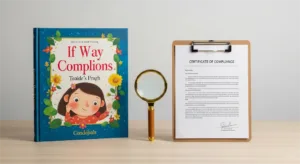Figuring out book printing prices can feel like cracking a secret code, right? You’re a publisher with big dreams, but a tight budget, and navigating the maze of printing options is overwhelming. Don’t worry, you’re not alone, and I’ve got your back. This guide will break down everything you need to know to make smart, cost-effective decisions and get your book printed without breaking the bank.
Book printing prices are determined by a variety of factors including print run size, paper type, book dimensions, binding type, color usage, and cover finishes. Additional costs beyond printing include editing, design, formatting, ISBN/barcode, marketing, and distribution.
This was just a quick overview. To truly master your book printing costs, you need to understand the nuances of each factor, from paper weight to print-on-demand platforms, and how they impact your bottom line. Keep reading for a deep dive into insider strategies that will help you optimize your book printing prices, negotiate with printers like a pro, and maximize your profits.
Key Factors Affecting Book Printing Prices:
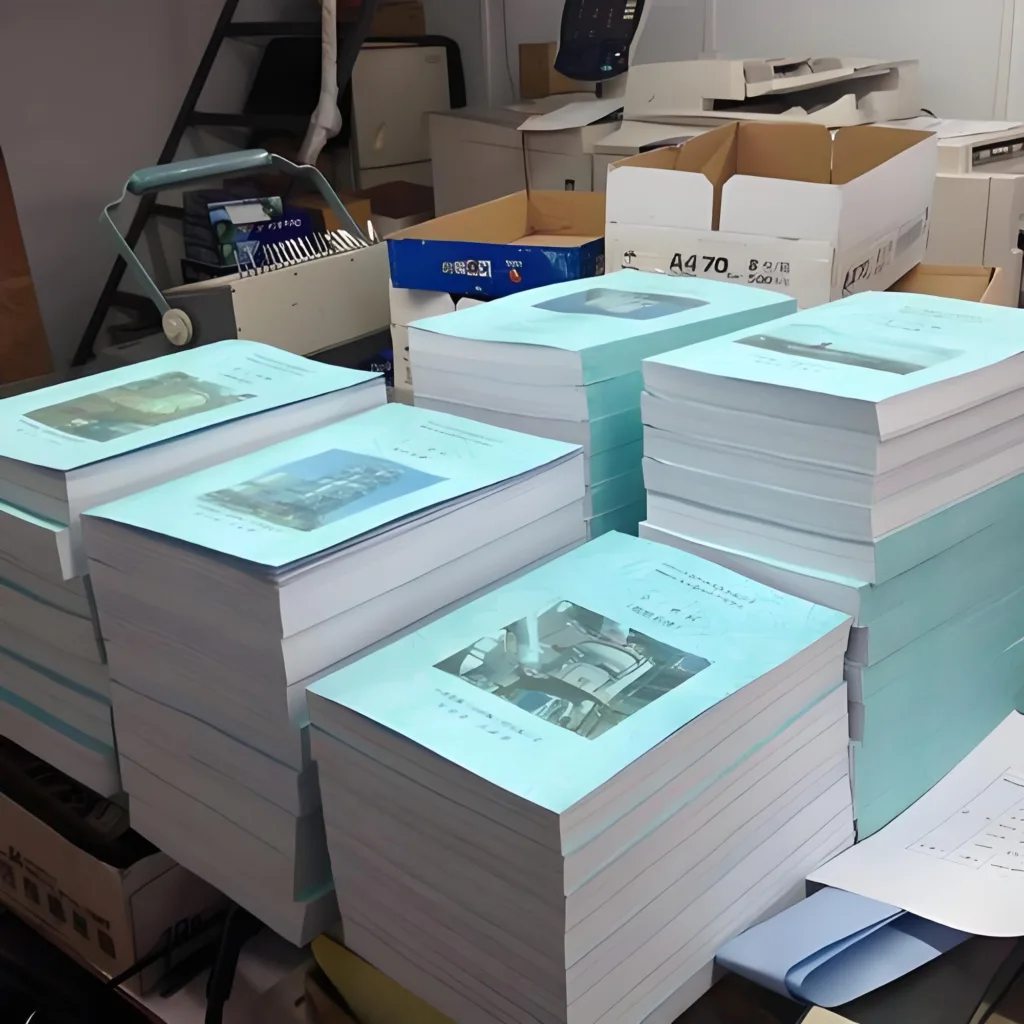
Table Title: Key Factors Affecting Your Book Printing Costs
| Factor | Cost Impact |
Tips for Publishers
|
| Quantity | High (More copies = lower per-unit cost) |
Start small, use POD or digital for initial runs. Negotiate bulk discounts.
|
| Paper Type | Medium (Uncoated is cheapest, coated and recycled are pricier) |
Match paper to genre and reader expectations. Lighter weight can save on shipping.
|
| Size & Orientation | Low to Medium (Custom sizes and landscape can cost more) |
Stick to standard trim sizes and portrait orientation whenever possible.
|
| Binding | Low to High (Saddle-stitch cheapest, hardcover most expensive) |
Choose based on page count, durability, and budget. Perfect binding is a good balance for paperbacks.
|
| Color vs. B&W | High (Color significantly increases costs) |
Use color strategically. Consider limiting color pages or using black and white.
|
| Cover Design & Finish | Low to High (DIY is cheapest, professional design and special finishes add cost) |
Balance design costs with the need for a professional, marketable cover. Matte lamination is a popular, cost-effective finish. For books with color, usually use lamination.
|
| Printer & Location | Low to Medium (Shop around and consider shipping costs) |
Get multiple quotes. Consider local printers to reduce shipping. For larger print runs, overseas printing might offer savings, but factor in shipping and potential delays.
|
| Hidden Fees | Varies (Rush orders, file prep, etc.) |
Ask for detailed quotes and read contracts carefully. Negotiate to waive or reduce fees.
|
Let’s get right to it: you need to understand what influences your printing quote. It’s not just about page count, though that’s important. It’s a mix of factors, all impacting the final price. By grasping these and balancing them wisely, you’ll get the most bang for your buck. Here’s the lowdown:
Printing Quantity: The Economy of Scale
- Print Run & Unit Cost: Basic economics: the more you print, the cheaper each book becomes. Think bulk buying – a big pack of toilet paper costs less per roll than a single one, right?
Same goes for books. Printing 1,000 copies might cost $2.50 each, while 100 copies could be $5 each. Picture a downward sloping curve: that’s your unit cost dropping with larger print runs. - The Sweet Spot: Don’t print a million copies just to see a lower unit cost. Overprinting is a trap! Unsold books mean storage fees and wasted money.
Find the balance between quantity and actual demand. Start small with digital printing or POD, then scale up when you know your book is a hit.
You should avoid ordering more books than you will actually need just to attain a lower unit price. This is because an unused overstock of books will negate any initial cost savings.
Strategies for Determining Optimal Print Run
- Market Research: Before you even think about printing, do your homework. Use surveys, social media polls, and online forums to gauge interest in your book. Talk to potential readers and get a feel for the demand. You can even check out similar books in your genre and see how well they’re selling on Amazon or other platforms.
- Pre-orders: This is a fantastic way to test the waters. Platforms like Kickstarter, or even your own website, can be used to run pre-order campaigns. This not only helps you estimate demand but also generates upfront funding to cover printing costs. Plus, it builds buzz and excitement around your book launch!
- Analyzing Sales Data: If you’ve published before, look at the sales data from your previous books. How many copies did you sell in the first month? The first year? This can provide valuable insights into potential sales for your new book, especially if it’s in a similar genre or series.
- Start Small, Then Scale: If you’re unsure about the demand, it’s always safer to start with a smaller print run. You can always print more copies later if needed. This is where digital printing or POD can be your best friend.
Short Run Printing and Print-On-Demand (POD) as Viable Alternatives
Short run printing and print-on-demand: are great options when you are not sure how many books you will actually sell. Print-on-demand allows for flexibility and helps keep your costs down. It’s a great way to reduce your risk as a publisher.
Paper Choice: Balancing Quality, Cost, and Reader Experience

Common Paper Types for Book Printing
- Uncoated Paper (Offset): This is your everyday, versatile paper. Think of the paper in your printer at home. It’s great for novels, non-fiction, and textbooks. It’s generally the most affordable option and has a natural feel.
- Coated Paper (Glossy & Matte): This paper has a special coating that makes colors pop and images look sharp. Glossy is shiny and vibrant, while matte is more subdued and elegant. Coated paper is perfect for art books, photo books, cookbooks, and children’s picture books. Just remember it tends to be more expensive.
- Lightweight Paper: As the name suggests, this paper is thinner and lighter than standard paper. It’s often used for mass-market paperbacks and travel guides to reduce weight and bulk.
- Recycled Paper: For the eco-conscious publisher, recycled paper is a great choice. It’s made from post-consumer waste and helps reduce your environmental impact. However, be aware that it can sometimes be more expensive than virgin paper due to the extra processing involved.
We offer paper options from 70g, 80g, 105g, 128g, 157g, 200g, 250g, 300g, to 350g. You need to carefully consider your options. For covers, you might want to consider a heavier 250 GSM paper. You can learn more about your options by reading, “What Are the Different Types of Paper for Book Printing?“.
Factors to Consider When Choosing Paper
- Book Genre and Target Audience: A romance novel might call for a softer, uncoated paper, while a children’s book needs something durable that can withstand sticky fingers.
- Image Content: If your book is full of photos, you’ll likely want coated paper to make those images shine.
- Durability: Think about how the book will be used. A textbook needs to withstand heavy use, while a novel might not.
- Budget: Of course, your budget plays a role. Uncoated paper is generally the cheapest, followed by lightweight, then coated, and finally recycled.
- Environmental Concerns: If sustainability is important to you or your readers, consider FSC-certified or recycled paper.
Paper Cost Comparison
Generally, uncoated paper is the most budget-friendly option, while coated paper will cost you more. Recycled paper, surprisingly, can sometimes be more expensive due to the extra processing involved. For example, 80g white offset paper is usually the cheapest option.
For example, if you are printing a text-heavy novel, you might choose a lightweight, uncoated paper to keep costs down and make the book easy to carry. But if you’re publishing a high-end photography book, investing in a heavier, coated paper will showcase your beautiful images in the best possible light.
Book Dimensions and Trim Size: Standardization for Savings
Standard vs. Custom Trim Sizes
Think of trim size as the final, finished size of your book after it’s been printed and trimmed. Standard trim sizes are like the common sizes you find on bookstore shelves. They’re more cost-effective because printers are set up to produce these sizes efficiently. Custom sizes, on the other hand, are like ordering a bespoke suit – they require extra setup, specialized cutting, and can sometimes lead to paper wastage, all of which increase costs.
Common Trim Sizes in the US Market
Here are a few common trim sizes you’ll encounter:
- Mass-Market Paperback: 4.25″ x 6.87″
- Trade Paperback: 5″ x 8″, 5.5″ x 8.5″, 6″ x 9″
- Textbooks: 7″ x 10″, 8.5″ x 11″
Impact of Book Orientation
Most books are printed in portrait orientation (taller than they are wide). This is generally more economical because it aligns with how printing presses and paper are typically configured. Landscape orientation (wider than it is tall) can sometimes cost more. For example, A4 paper is much cheaper than A5 paper. It is about 5-20% cheaper.
Case Study: A publisher printing a collection of short stories. By opting for a standard 6″ x 9″ trade paperback size instead of a custom square format, they can significantly reduce their printing costs without sacrificing the professional look of their book.
Binding Type: Durability, Aesthetics, and Cost Implications

Overview of Common Binding Methods
- Saddle-Stitching: Think magazines or thin booklets. Pages are folded and stapled along the spine. It’s the cheapest option but only works for books with a lower page count, typically under 60 pages.
- Perfect Binding: This is your typical paperback binding. Pages are glued together at the spine, creating a clean, professional look. It’s suitable for a wide range of page counts but is more expensive than saddle-stitching. Most softcover books with less than 100 pages will use this method.
- Case Binding (Hardcover): The gold standard for durability and prestige. Pages are sewn together in sections and then glued to a rigid cover. It’s the most expensive option but adds significant value and shelf appeal.
- Spiral/Coil Binding: A plastic or metal coil is threaded through holes punched along the edge of the pages. This allows the book to lay flat, making it ideal for workbooks, manuals, and cookbooks.
- Wire-O Binding: Similar to spiral binding but uses a double-loop wire. It’s more durable and professional-looking than spiral binding but also a bit pricier.
If you want to understand these binding types better, this article, “10 Types of Book Binding You Should Know About (With Examples)” can help.
Cost Comparison of Binding Types
Generally, saddle-stitching is the cheapest, followed by perfect binding, then spiral/coil, Wire-O, and finally, case binding (hardcover) being the most expensive.
Choosing the Right Binding for Your Book
- Page Count: Saddle-stitching for low page counts, perfect binding for most paperbacks, and case binding for high page counts or books that need extra durability.
- Genre and Intended Use: A cookbook might benefit from spiral binding to lay flat, while a novel is typically perfect bound or case bound.
- Budget: If you’re on a tight budget, perfect binding is a good compromise between cost and quality for most books.
Example: A publisher printing a workbook might choose spiral binding so it lays flat for easy use. On the other hand, a publisher producing a limited-edition art book would likely opt for case binding to create a high-end, collectible item.
If you are curious about hardcover books, this article, “What is a Hardcover Book? A Guide for Publishing Pros” might interest you.
Color vs. Black and White: A Significant Cost Factor
Cost Difference Explained
Color printing is considerably more expensive than black and white. It uses four inks (cyan, magenta, yellow, and black – CMYK) instead of just black, and the printing process is more complex.
When to Use Color
Color is essential for children’s books, cookbooks, art books, photography books, graphic novels, and any book where visuals are key to the content.
Cost-Saving Strategies for Color Printing
- Limit Color Pages: Instead of printing the entire book in color, consider having a color insert or grouping color images together in specific sections.
- Duo-tone or Spot Colors: Instead of full-color, you could use two colors or a single spot color to add visual interest without the full cost of four-color printing. This can be a stylish and cost-effective option for certain types of books.
- Image Optimization: Make sure your images are properly optimized for print. This includes using the correct resolution (at least 300 dpi) and color profile (CMYK).
A cookbook publisher will almost always use full-color printing. But a publisher printing a text-heavy academic book might choose black and white to keep costs down.
Cover Design and Finishing: First Impressions and Added Costs
Cover Design Costs
- Professional Designer: Hiring a pro can range from $100 to over $1000, depending on their experience and the complexity of the design.
- Pre-made Templates: Websites like Canva and BookBaby offer book cover design templates for a lower cost but with limited customization.
- DIY: If you have design skills, you can create your own cover using software like Adobe Photoshop or InDesign. This is the cheapest option but requires time and expertise.
Cover Stock and Printing
- You can use heavier paper stock for covers. This will add to the durability of the book, but it will also add to the cost.
- Just like with interior pages, the cost of printing the cover will depend on whether it’s printed in black and white or color.
Cover Finishing Options
- Lamination: A thin plastic film is applied to the cover, adding protection and a glossy or matte finish. This typically adds $0.50 to $1.00 per book.
- UV Coating: A liquid coating that’s cured with UV light, creating a high-gloss finish. Spot UV, where the coating is applied to specific areas, can create a striking visual effect. Adds about $0.50 to $1.50 per book.
- Embossing/Debossing: Embossing creates a raised image, while debossing creates a depressed image. This adds a tactile element to the cover. Adds around $0.50 to $2.00 per book.
- Foil Stamping: A thin layer of metallic foil is applied to the cover, creating a shiny, eye-catching effect. This is often used for titles or logos. Adds about $0.50 to $2.00 per book.
As a publisher, you might choose a simple yet eye-catching cover design with a matte lamination for your new novel. To save on design costs, you could use a pre-made template and customize it yourself, then invest a little extra in lamination for added durability and a professional feel.
Other Potential Cost Factors
-
Specialty Inks and Papers:
- Using metallic inks, fluorescent inks, or specialty papers (like textured or extra-heavy stock) can significantly increase costs. These are usually reserved for high-end books or special editions.
-
Interior Design and Formatting
- Professional formatting ensures your book is easy to read and looks professional. While you can format your book yourself using software like Microsoft Word or Adobe InDesign, hiring a professional can save you time and ensure a high-quality result. Expect to pay between $100 and $500 for professional formatting.
-
Proofreading and Editing:
- Don’t skimp on editing! A poorly edited book can damage your reputation and hurt sales. There are different levels of editing, from basic proofreading to developmental editing, with costs ranging from $500 to over $3000, depending on the length and complexity of your manuscript.
-
Geographic Location of Printer:
- Printing costs can vary depending on where your printer is located. Labor costs, material costs, and shipping costs can all be affected by location. While this guide focuses on the US market, it’s worth noting that some publishers choose to print overseas (like in China) to take advantage of lower production costs.
However, this comes with added complexities like shipping time, potential communication barriers, and concerns about quality control. If you are interested in learning about printing in China, you can read more at “Book Printing in China: Everything You Need to Know.”
- Printing costs can vary depending on where your printer is located. Labor costs, material costs, and shipping costs can all be affected by location. While this guide focuses on the US market, it’s worth noting that some publishers choose to print overseas (like in China) to take advantage of lower production costs.
-
Shipping and Handling:
- Remember to factor in the cost of shipping your books from the printer to your warehouse, distributor, or directly to customers. The weight and dimensions of your book, as well as the shipping distance, will all impact the cost.
-
Hidden Fees
- Be aware of potential hidden fees, such as extra charges for rush orders, excessive rounds of corrections, or file preparation. Always ask for a detailed quote that outlines all potential costs. Delivery costs are another one to watch out for. Be sure to get quotes for different delivery options so you are not surprised by this cost.
By understanding these key factors, you’re well on your way to making informed decisions about your book printing project.
Negotiating with Printers: Tips for Securing the Best Deals
So, you’ve chosen your printing method, decided on your book’s specifications, and now it’s time to talk to printers. This can feel intimidating, especially if you’re new to the publishing world. But remember, printers are businesses, and like any business, they want your business. With the right approach, you can negotiate favorable terms and secure a deal that benefits both of you.
Preparing for Negotiations
Knowing Your Project Inside and Out
Before you even contact a printer, make sure you have a crystal-clear understanding of your project’s specifications. This includes:
- Quantity: How many books do you need? (Be prepared to discuss different quantity tiers and their corresponding prices).
- Paper Type: Know the exact type and weight of paper you want for both the interior and cover.
- Trim Size: What are the final dimensions of your book?
- Binding Type: Saddle-stitching, perfect binding, case binding, etc.
- Color: Black and white or full color (and if color, are there any sections that can be black and white)?
- Cover Details: Paper type, finish (lamination, UV coating), any special effects (embossing, foil stamping).
- Delivery: Where do the books need to be shipped? When do you need them?
Having all these details nailed down shows the printer that you’re serious and knowledgeable, which can give you an edge in negotiations.
Researching Potential Printers
- Specialization: Look for printers that specialize in book printing. They’ll have the right equipment and expertise to handle your project efficiently.
- Experience with Publishers: Some printers are better equipped to work with smaller orders and independent publishers. They might be more flexible and understanding of your needs.
At Mainland Printing, we specialize in helping publishers and independent authors navigate the printing process, offering personalized support and competitive pricing tailored to your specific project. - Online Reviews and Testimonials: See what other authors and publishers are saying about the printer. Look for reviews on Google, Trustpilot, Yelp, or industry-specific forums.
- Location: Consider the printer’s location in relation to your shipping destination. Closer proximity can mean lower shipping costs and faster turnaround times.
The Art of Getting Quotes

Requesting Quotes from Multiple Printers
This is crucial! Don’t just go with the first printer you find. Get quotes from at least 3-5 different printers. This will give you a better sense of the market rate and provide leverage during negotiations.
Providing Identical Specifications
When requesting quotes, make sure you provide each printer with the exact same specifications. This ensures that you’re comparing apples to apples. Any variation in specs can lead to significant price differences, making it difficult to make an informed decision.
Understanding the Quote Breakdown
A typical printing quote will include:
- Setup Fees: These are one-time costs associated with preparing your book for printing (e.g., creating plates for offset printing).
- Per-Unit Printing Costs: The cost to print each individual copy of your book.
- Paper Costs: The cost of the paper used for the interior and cover.
- Binding Costs: The cost of binding the book.
- Finishing Costs: Costs for any special cover treatments, like lamination or embossing.
- Shipping Costs: The cost to ship the finished books to your specified location.
- Taxes: Applicable taxes.
Don’t be afraid to ask the printer to clarify anything you don’t understand. For instance, if unfamiliar terms appear on your quote, you can refer to this helpful resource: Glossary of Book Publishing Terms for a comprehensive list of definitions.
Comparing Quotes Effectively
- Don’t Just Look at the Bottom Line: While price is important, it’s not the only factor. Consider the printer’s reputation, quality of work, turnaround time, and customer service.
- Look for Transparency: Choose a printer that provides a clear and detailed breakdown of their costs. Avoid printers that are evasive or vague about their pricing.
Negotiation Strategies
Building a Relationship
- Approach negotiations as a partnership, not a battle.
- Be polite, professional, and respectful.
- Emphasize your interest in a long-term relationship, even if your initial order is small. This can incentivize the printer to offer you better terms.
Negotiation Points
- Price Per Unit: This is often the most negotiable item, especially if you’re placing a larger order.
- Payment Terms: Can you negotiate a longer payment period or a payment schedule that aligns with your cash flow?
- Turnaround Time: If you need the books quickly, can you negotiate a faster turnaround time, or if you are flexible on the timing, can you get a discount?
- Shipping Costs: Can the printer offer a lower shipping rate or alternative shipping options?
- Volume Discounts: If you anticipate future print runs, can you negotiate a discount based on projected volume?
What to Avoid
- Being Overly Aggressive: While you want to get the best deal, being too pushy or demanding can backfire.
- Sacrificing Quality for Price: Don’t compromise on the quality of your book just to save a few pennies. A poorly printed book will reflect badly on your brand.
Contract Essentials
Key Contract Clauses to Review
- Detailed Specifications: The contract should clearly state all the specifications of your book, including quantity, paper type, trim size, binding, colors, and any special finishing.
- Total Cost and Payment Schedule: The contract should outline the total cost of the printing job, including all fees and taxes. It should also specify the payment terms, including the due dates for any deposits or installments.
- Turnaround Time and Delivery Date: The contract should state the estimated turnaround time for the printing job and the agreed-upon delivery date.
- Quality Standards and Procedures for Addressing Defects or Errors: This is crucial. The contract should outline the printer’s quality standards and the process for resolving any issues with the printed books. This might include provisions for reprints or refunds in case of errors.
- Liability and Insurance: The contract should address liability for any damage to the books during printing or shipping.
- Dispute Resolution: The contract should outline the process for resolving any disputes that may arise between you and the printer.
Getting it in Writing
Never rely on verbal agreements. Always insist on a written contract that clearly outlines all terms and conditions. This protects both you and the printer.
Building a strong relationship with your printer can be invaluable. Open communication, mutual respect, and a collaborative approach can lead to better outcomes and more favorable terms in the long run. Don’t be afraid to ask questions and seek clarification throughout the process.
Conclusion:
We’ve demystified book printing prices, equipping you with the knowledge to make savvy decisions about quantity, paper, binding, color, and more. You’ve learned the importance of a comprehensive budget and the art of negotiation with printers.
Now it’s your turn to act. Apply these strategies to your next project. Embrace the evolving publishing landscape, leverage the tools available, and remember: informed choices are the key to profitability. The future is bright for publishers who are willing to adapt and innovate. Go forth and make your mark on the literary world!
You can learn more about how to choose a good printer from this article: “How to Choose the Right Book Printing Factory?“. Good luck!